Reference
For more information on the use of PDAs for paperless goods receipt, refer to "Paperless Goods Receipt" in the Mobile Applications manual.
Use this option to recall a goods received batch that has been created in Micronet, sent to a PDA for paperless receipt and posted back to Micronet. This allows you to reconcile the purchase order against the tax invoice. The goods receipt can then be posted as either costed or uncosted.
|
|
|
Reference For more information on the use of PDAs for paperless goods receipt, refer to "Paperless Goods Receipt" in the Mobile Applications manual. |
Micronet displays the Goods Received screen.
Micronet displays a selection screen with a list of completed paperless goods received batches.
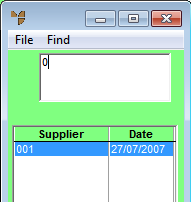
Micronet redisplays the Goods Received screen with the details of the completed paperless batch.
Refer to "Reconciling a Goods Receipt".